Creating a desk setup that supports both focus and comfort is essential for anyone looking to maximize productivity and maintain good health during work hours. Whether you work from home or in an office, your workspace has a direct impact on your mood, concentration, and well-being. This guide will walk you through practical tips on arranging your desk for optimal function and comfort.
Why Your Desk Setup Matters
Many people underestimate how much their environment influences work quality. An uncomfortable or cluttered desk can lead to distractions, physical strain, and decreased motivation. Conversely, a well-thought-out workspace encourages concentration, reduces fatigue, and creates a positive mindset.
The Benefits of a Focused and Comfortable Desk Setup
– Improved concentration: A clean, organized area minimizes distractions.
– Better posture and reduced pain: Proper ergonomics prevent back, neck, and wrist discomfort.
– Increased efficiency: Easy access to tools saves time.
– Enhanced mood and motivation: A pleasant environment boosts your energy.
Essential Tips for Setting Up Your Desk
1. Choose the Right Desk and Chair
Your desk and chair form the foundation of your workspace comfort.
– Desk height: Ideally, your desk surface should be at elbow height when seated.
– Chair ergonomics: Select a chair with adjustable height, lumbar support, and comfortable cushioning. Your feet should rest flat on the floor or on a footrest.
2. Position Your Monitor Correctly
Eye strain and neck pain often come from poor monitor placement.
– Place your monitor about an arm’s length away.
– The top of the screen should be at or slightly below eye level.
– Tilt the screen slightly upward to reduce glare.
– If using multiple screens, arrange them side-by-side at the same height.
3. Optimize Lighting
Good lighting reduces eye strain and boosts alertness.
– Use natural light when possible but avoid glare on your screen.
– Position your desk perpendicular to windows.
– Use adjustable desk lamps with soft white light to supplement ambient light.
– Avoid overhead fluorescent lights; consider bulbs with a color temperature of 4000K to 5000K for a bright but comfortable environment.
4. Organize Your Desk Essentials
Clutter is a major distraction. Keep your desk tidy to maintain mental clarity.
– Use trays or organizers for stationery and small items.
– Store rarely used items in drawers or shelves.
– Keep only frequently used tools within arm’s reach.
– Cable management solutions (like clips and sleeves) prevent wires from tangling.
5. Incorporate Ergonomic Accessories
Consider tools that support your posture and reduce strain.
– Use an external keyboard and mouse if you work on a laptop.
– A wrist rest can help prevent strain during typing.
– Footrests provide better leg support and improve circulation.
– Standing desk converters allow you to alternate between sitting and standing.
6. Personalize Your Space Mindfully
Adding personal touches makes your workspace inviting but avoid overwhelming it.
– Add a small plant or two to improve air quality and mood.
– Use calming colors or artwork that inspires you.
– Limit decorations to prevent clutter.
7. Maintain Good Posture and Take Breaks
Your desk setup is only part of the solution; your habits matter too.
– Sit with your back straight and shoulders relaxed.
– Keep hips and knees at about 90 degrees.
– Take short breaks every 30–60 minutes to stand, stretch, and move around.
Simple Daily Maintenance for a Comfortable Desk
– Spend 5 minutes at the end of each day clearing clutter.
– Wipe your desk surface and keyboard regularly.
– Reassess ergonomics occasionally and adjust if needed.
Conclusion
A purposeful desk setup balances comfort with focus. By investing time into optimizing your workspace, you can reduce physical strain and distractions, allowing your mind to concentrate fully on your tasks. Start with these simple tips and adjust to what feels best for you. A comfortable, inspiring desk setup is a valuable tool for a productive and enjoyable workday.